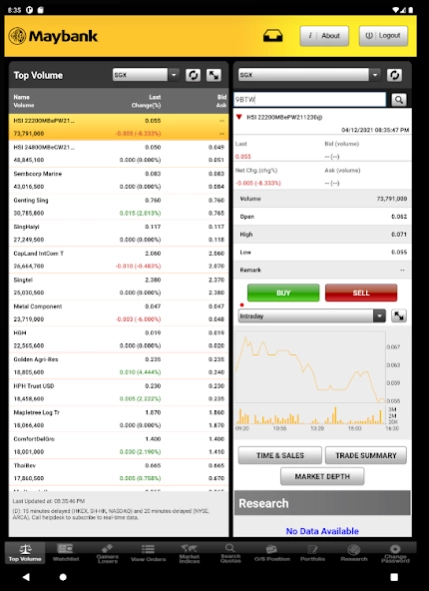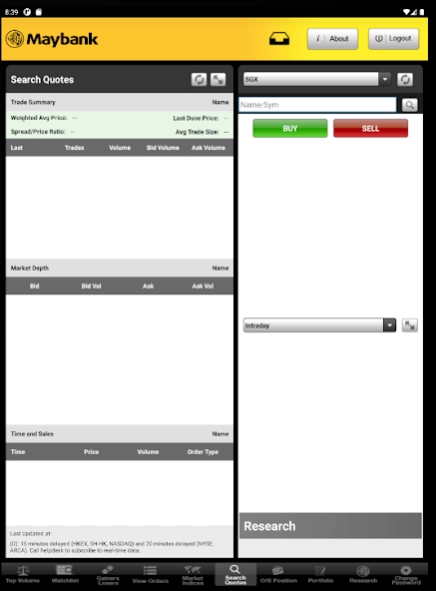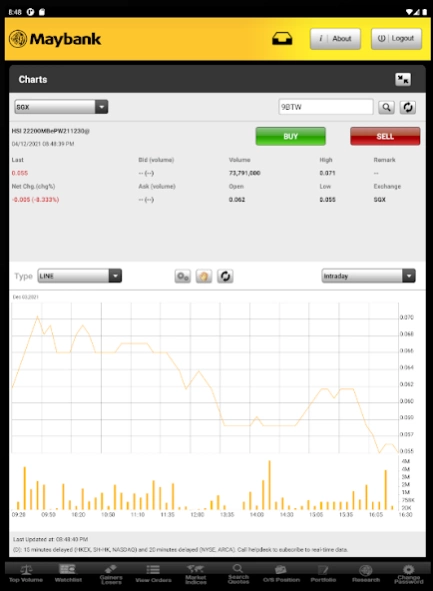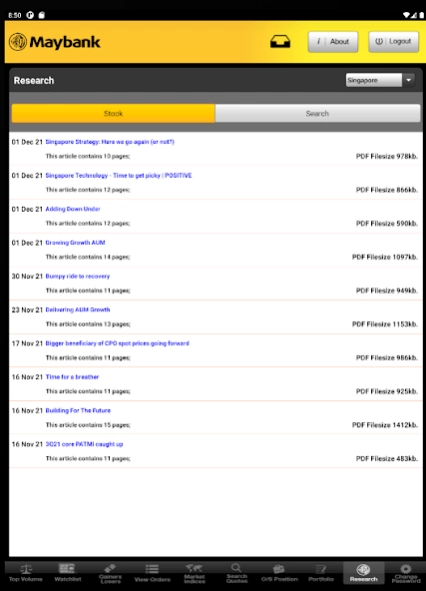Trade SG for Tablet 1.0.19
Free Version
Publisher Description
Trade SG for Tablet - Trade on the go with our award-winning mobile platform
Trade with the Four-Time Winner of the Best Mobile Platform Award.
Seize investment opportunities while you are on the move with Maybank Securities Maybank Trade Mobile Android Tablet app Trade in local and foreign markets including Singapore, Hong Kong, Shanghai (‘A’ shares), US, Malaysia and Thailand – anytime, anywhere. In addition, make informed trading decisions with the help of our research and other trading tools.
Maybank Trade Mobile’s Android Tablet app, lets you do the following:
1. Trade stocks in local and foreign markets
2. Access the latest regional research reports
3. View stocks based on the following criteria: top volume/gainers/losers
4. Monitor regional market indices
5. Monitor your favourite stocks using your Watchlist
6. View the latest 10 trades done for any SGX-listed stock sorted by time, and view a summary of trades done for any SGX-listed stock, sorted by price
7. Analyse intraday and historical charts for counters on Singapore and foreign markets.
8. Check your current order status and amend/cancel your orders
9. View your historical orders
10. Check your outstanding positions
11. View your current portfolio and your unrealised profit/loss
Trade on-the-move in 3 simple steps!
Log in with your Maybank Kim Eng KE Trade User ID and Password and follow these steps:
Step 1: Select 'Watchlist' to see your favourite stocks
Step 2: Update your Watchlist and 'Quick Quotes' will provide the latest price and stock information
Step 3: Select 'Buy' or 'Sell' to trade
Why trade with Maybank Securities?
Maybank Securities has been serving clients in Asia for more than 40 years. We have won numerous awards and accolades in Singapore including Best Mobile Platform and Best Brokerage House, from Investment Trends Singapore Broking Reports (2011-2014) and The Asset Triple A Country Awards (2013-2014). Maybank Securities has also been recognised as Best Broker in Southeast Asia according to Alpha Southeast Asia (2014-2015).
If you are not a Maybank Securities client yet, please call (65) 6432 1888 to open an account or email helpdesk@maybank-ke.com.sg and a Trading Representative will contact you shortly.
About Trade SG for Tablet
Trade SG for Tablet is a free app for Android published in the Accounting & Finance list of apps, part of Business.
The company that develops Trade SG for Tablet is Maybank Securities Pte Ltd. The latest version released by its developer is 1.0.19.
To install Trade SG for Tablet on your Android device, just click the green Continue To App button above to start the installation process. The app is listed on our website since 2024-02-21 and was downloaded 2 times. We have already checked if the download link is safe, however for your own protection we recommend that you scan the downloaded app with your antivirus. Your antivirus may detect the Trade SG for Tablet as malware as malware if the download link to com.msf.ket.tablet is broken.
How to install Trade SG for Tablet on your Android device:
- Click on the Continue To App button on our website. This will redirect you to Google Play.
- Once the Trade SG for Tablet is shown in the Google Play listing of your Android device, you can start its download and installation. Tap on the Install button located below the search bar and to the right of the app icon.
- A pop-up window with the permissions required by Trade SG for Tablet will be shown. Click on Accept to continue the process.
- Trade SG for Tablet will be downloaded onto your device, displaying a progress. Once the download completes, the installation will start and you'll get a notification after the installation is finished.